How to end a SmartCoach Plan
If you have an existing SmartCoach plan, you can choose to end the current plan so these workouts will not appear in your daily activities.
On the calendar, select the next day you have a SmartCoach Workout planned, swipe to the right until you reach the SmartCoach workout assigned.
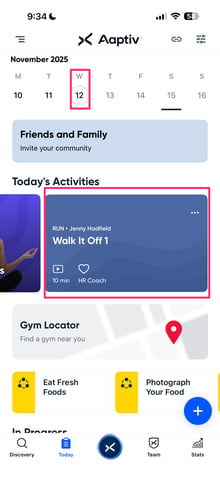
Tap the 3 dots, select "End Plan"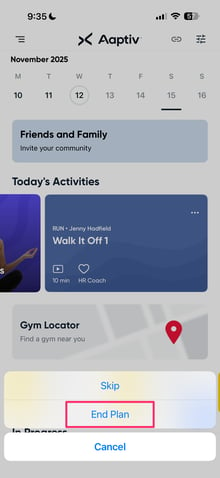
You can now see this the SmartCoach option again in the Personal Plan option in the app: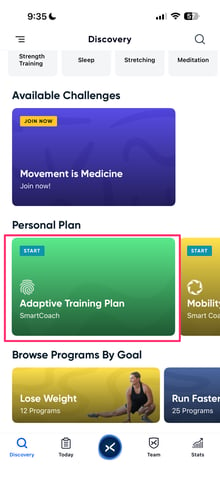
![]()